Do you have a Google Business Profile? Then you need to read on…
When it comes to showcasing your business online, Google Maps Virtual Tours are a game-changer. By providing an interactive, 360-degree view of your location, you can attract new customers, enhance your credibility, and boost your online visibility. Here’s how to make the most of Google Maps Virtual Tours to grow your business. And not to mention, Google have said that profiles with a Virtual Tour do rank higher! You’d be crazy to pass.
1. Increase Your Business’s Online Presence
Adding a virtual tour to your Google My Business listing significantly enhances your online profile. Here’s why:
- Businesses with virtual tours are twice as likely to generate interest.
- It boosts your local SEO, increasing the likelihood of appearing in “near me” searches.
- Customers stay longer on listings with virtual tours, improving engagement metrics.
Pro Tip: Optimize your Google My Business profile by including high-quality images, accurate business hours, and a compelling description alongside your virtual tour.
2. Build Trust and Attract More Customers
A well-executed virtual tour provides transparency, allowing potential customers to see exactly what your business looks like before they visit. This helps:
- Build trust and credibility.
- Eliminate uncertainties, encouraging customers to choose your business over competitors.
Example: A café with a virtual tour showcasing its cozy interior is more likely to attract visitors than one relying solely on photos.
3. Showcase Unique Features of Your Space
Every business has something that makes it special. With a Google Maps Virtual Tour, you can highlight:
- Ambiance: Perfect for restaurants, hotels, and event venues.
- Product displays: Ideal for retail stores and showrooms.
- Facilities: Great for gyms, spas, or coworking spaces.
Did You Know? Businesses that provide virtual tours have a 16% higher chance of converting searchers into customers.
4. Stand Out in Competitive Markets
In areas with high competition, a virtual tour can be the deciding factor for customers. It gives your listing a professional edge, making you more memorable.
Actionable Tip: Hire a professional to create a high-quality virtual tour. Poor-quality tours can harm your brand image and turn potential customers away.
5. Promote Your Virtual Tour Across Platforms
Don’t limit your virtual tour to Google Maps. Leverage it across multiple channels:
- Embed it on your website: Add the tour to your homepage or location page to engage visitors.
- Share on social media: Post interactive links on Facebook, Instagram, and LinkedIn.
- Include in email campaigns: Use the virtual tour as a unique selling point to re-engage past customers.
Pro Tip: Add a call-to-action (CTA) like “Explore Our Space” to encourage interaction.
6. Monitor and Analyze Performance
Google My Business provides insights into how customers interact with your listing. Use these metrics to:
- Track views and engagement rates.
- Understand customer behavior and preferences.
- Refine your marketing strategy.
Example: If your virtual tour receives high engagement, consider investing in additional interactive content, such as video walkthroughs or testimonials.
Ready to Create a Google Maps Virtual Tour?
At PanoHive, we specialize in crafting professional Google Maps Virtual Tours that elevate your business’s online presence. Our team ensures:
- High-resolution, immersive visuals.
- Seamless integration with Google Maps and your website.
- Customized solutions tailored to your industry.
Don’t miss the opportunity to stand out from the competition. Contact us today to get started and transform the way customers experience your business online.
By implementing these strategies, you can maximize the potential of Google Maps Virtual Tours and create a lasting impression on your audience. Get ahead of the curve and showcase your business like never before!